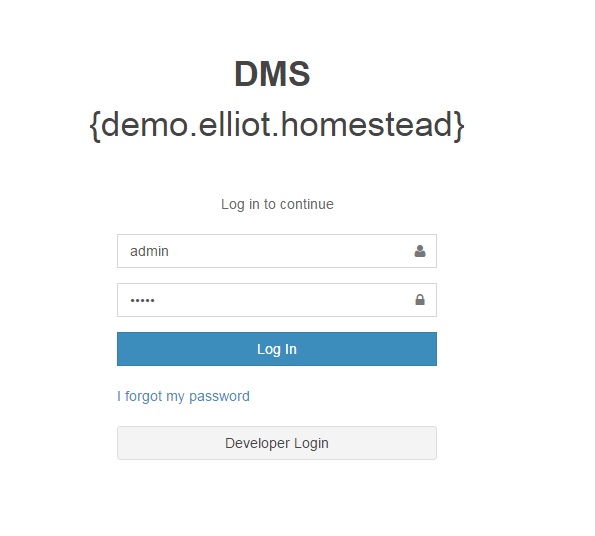Getting Started¶
Requirements¶
- PHP 7.0+
- Laravel 5.4+
Installation¶
It is recommended to install the DMS via Composer in a fresh Laravel project.
Create a new Laravel project More details
composer create-project --prefer-dist laravel/laravel your-project-name cd your-project-name
Edit the
.envfile and enter the correct database credentials.# Enter the correct database credentails DB_CONNECTION=mysql DB_HOST=127.0.0.1 DB_PORT=3306 DB_DATABASE=homestead DB_USERNAME=homestead DB_PASSWORD=secret
Install the latest version of DMS via Composer
composer require dms-org/web.laravel
Add the service provider your
config/app.php/* * Package Service Providers... */ Dms\Web\Laravel\DmsServiceProvider::class,
Run the DMS installation command
php artisan dms:install
Visit
http://your-app-domain/dmsto view the backend of your new projectYou can login with the default user account. U: admin P: admin.